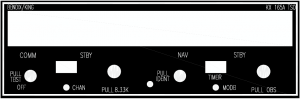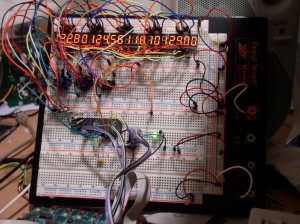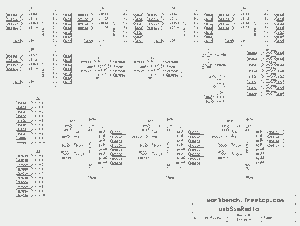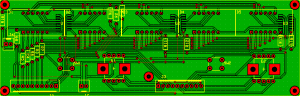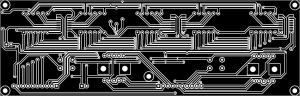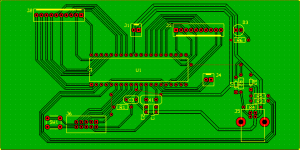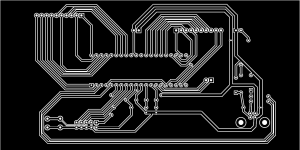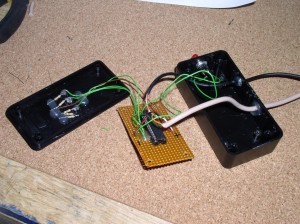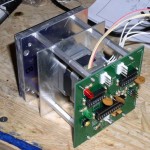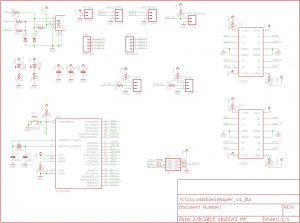Unlike the wide body boys there do not seem to be any affordable options for us general aviation simmers when it comes to the radio stack. Sure there are some fantastic products out there, the SimKits line for instance, but they are priced higher than the Chief of Finance will allow. There are also some cheaper alternatives but in my opinion they sacrifice too much in realism. So, like my instruments, I decided to build my own.
I am starting with a nav/com unit based on the Bendix King KX165 like the image above. The biggest obstacle was finding a suitable display that wouldn’t break the bank. After a lot of searching I came across a 4 digit 7-segment display at Futurlec that was priced reasonably and the correct size. Using the dimensions provided at Futurlec I mocked up a display. While the spacing is tighter than the real thing I think it is close enough for my purposes.
With the display picked out and on order I worked on a face plate design. I am thinking about using 1/8″ plexi covered with a printed label. Here is my CAD design.
For the most flexibility I decided to build a microcontroller based circuit to communicate with the host PC and control the display. Like my instruments this nav/com unit will connect via USB and be controlled by my usbSimCentral program. I proved out my display driving circuit on a breadboard because I was concerned about being able to refresh 20 digits quickly enough. It works fine with no flicker.
Here is the schematic for the display board. This includes the 7-segment displays and shift registers as well as the encoders and buttons.
The PCB design is a little more complicated than needed because I am etching a single sided version with jumper wires for the prototype. If there is enough interest I plan to sell a kit version and will have boards professionally made for that.
The next step is to etch the two boards. I also need to order a few parts as I do not have the surface mount shift registers or encoders. This is a work in progress, stay tuned for updates.